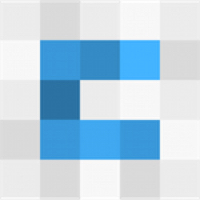Why is this plugin on my computer? Can I remove the plugin?
Either you installed our plugin, or your IT department pushed the plugin to their users. In one case you can remove it via the web browse settings page, view extensions, and uninstall. In other cases of the IT department install, it depends...
Some customers of Collokia, add the web browser or IDE plugins to the corporate domain policy. When they do this as a "required plugin", the plugin is auto-installed and cannot be removed. This is done for other software as well, under Windows domain management, and for plugins in systems such as Google Apps domain policies (your email might be Google Apps).
If the plugin is installed as "recommended plugin" then it can be removed, "required" cannot.
Please talk to your company IT department about why they want this plugin for all employees.
For information about what the plugin does, captures, and transmits please see:
https://support.collokia.com/topic/794767-what-does-this-plugin-do-track-and-send-to-your-servers-privacy-security/
Some customers of Collokia, add the web browser or IDE plugins to the corporate domain policy. When they do this as a "required plugin", the plugin is auto-installed and cannot be removed. This is done for other software as well, under Windows domain management, and for plugins in systems such as Google Apps domain policies (your email might be Google Apps).
If the plugin is installed as "recommended plugin" then it can be removed, "required" cannot.
Please talk to your company IT department about why they want this plugin for all employees.
For information about what the plugin does, captures, and transmits please see:
https://support.collokia.com/topic/794767-what-does-this-plugin-do-track-and-send-to-your-servers-privacy-security/
Customer support service by UserEcho