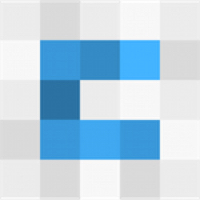What does this plugin do, track, and send to your servers? Privacy? Security?!?
In terms of your privacy and security, Please note that your browser history is not kept in our servers in terms of URL, page titles or content. The URL and title are sent temporarily to the server to be processed in memory and are not saved to disk or database. If a visited site is a technical domain and has known traits then those are added to your user in the system with the date, software related development languages (i.e. Java, C#) and traits (i.e. Unit Testing, Spring Framework). You can view what we track online (see below).
No other data is kept or saved anywhere (other than typical Google Analytics about the behaviour of the plugin, which is not personalized data). Some web sites, such as Twitter, Facebook, youtube, HotMail, and other social sites, are completely ignored in the plugin and are never sent to the server at all. Web sites such as Google mail, accounts.google.com OAUTH login pages, and other sensitive pages are not even allowed to be viewed by the plugin due to Chrome security restrictions. Please feel free to suggest other sites you would like us to globally ignore. And soon the plugin will allow you to add your own personal filters. But our engine is good about ignoring things it should.
Therefore we track data only related to technology, and only keep the inferred languages/traits at the end. Your personal reading habits are not known by us, your social network is not tracked, and sensitive pages you visit go unnoticed and ignored. We do not view the contents of pages other than Google Searches (sending the title/url of results to the same processing mentioned above while ignoring the rest), and we do watch the metadata in the header of GitHub pages (to know if the page is "you" or someone else). The rest is not important, not wanted by us, and not captured in any way.
You can see what we track for your user, by going to:
Software languages: https://app.collokia.com/stats/admin/LANGUAGES/overtime
Developer Traits: https://app.collokia.com/stats/admin/TRAITS/overtime
(and view other charts under your account)
And soon, we will allow you to remove things you do not agree with from these lists.
Lastly, if you have concerns, our plugin code can be viewed by downloading and viewing the CRX file at any time using one of the available "Chrome CRX viewer" plugins available in the Chrome Web Store. Note that you should fully understand how "matches" work for content scripts to understand what the plugin may access. (match rules minus exclusions rules further filtered by inclusion/exclusion regex).
No other data is kept or saved anywhere (other than typical Google Analytics about the behaviour of the plugin, which is not personalized data). Some web sites, such as Twitter, Facebook, youtube, HotMail, and other social sites, are completely ignored in the plugin and are never sent to the server at all. Web sites such as Google mail, accounts.google.com OAUTH login pages, and other sensitive pages are not even allowed to be viewed by the plugin due to Chrome security restrictions. Please feel free to suggest other sites you would like us to globally ignore. And soon the plugin will allow you to add your own personal filters. But our engine is good about ignoring things it should.
Therefore we track data only related to technology, and only keep the inferred languages/traits at the end. Your personal reading habits are not known by us, your social network is not tracked, and sensitive pages you visit go unnoticed and ignored. We do not view the contents of pages other than Google Searches (sending the title/url of results to the same processing mentioned above while ignoring the rest), and we do watch the metadata in the header of GitHub pages (to know if the page is "you" or someone else). The rest is not important, not wanted by us, and not captured in any way.
You can see what we track for your user, by going to:
Software languages: https://app.collokia.com/stats/admin/LANGUAGES/overtime
Developer Traits: https://app.collokia.com/stats/admin/TRAITS/overtime
(and view other charts under your account)
And soon, we will allow you to remove things you do not agree with from these lists.
Lastly, if you have concerns, our plugin code can be viewed by downloading and viewing the CRX file at any time using one of the available "Chrome CRX viewer" plugins available in the Chrome Web Store. Note that you should fully understand how "matches" work for content scripts to understand what the plugin may access. (match rules minus exclusions rules further filtered by inclusion/exclusion regex).
Customer support service by UserEcho